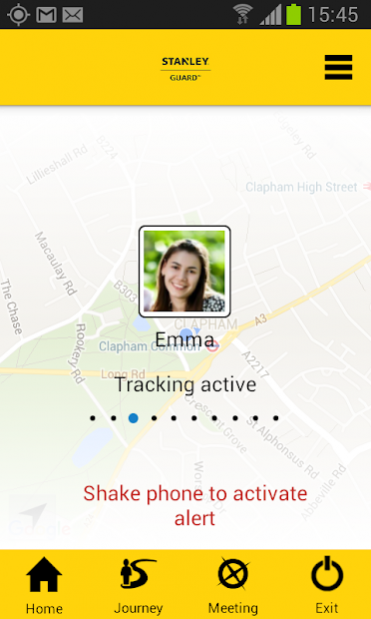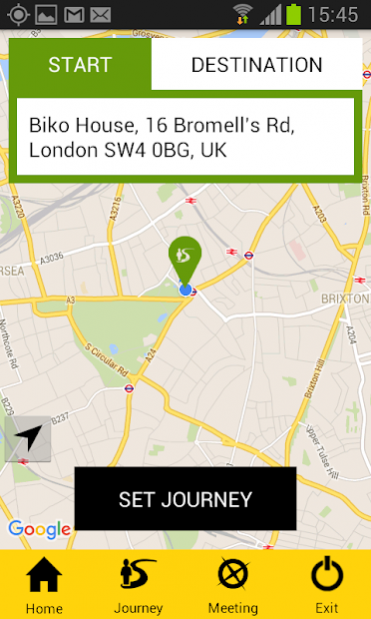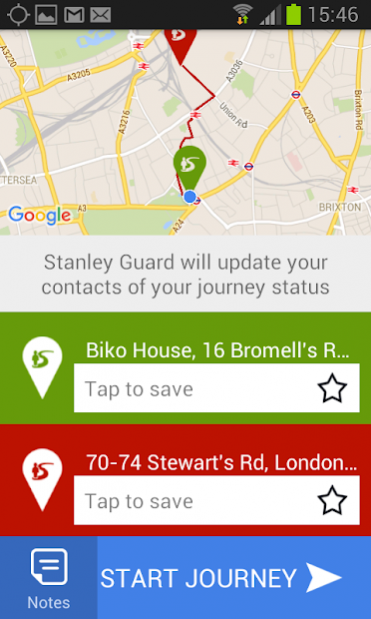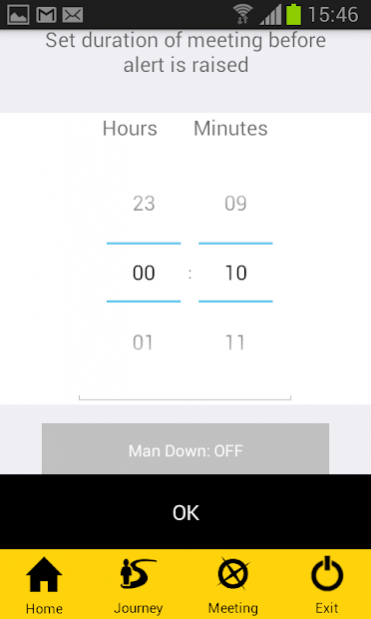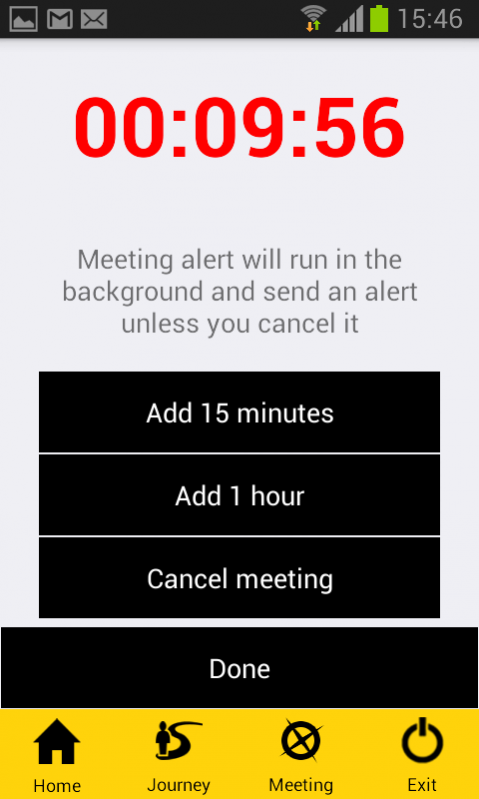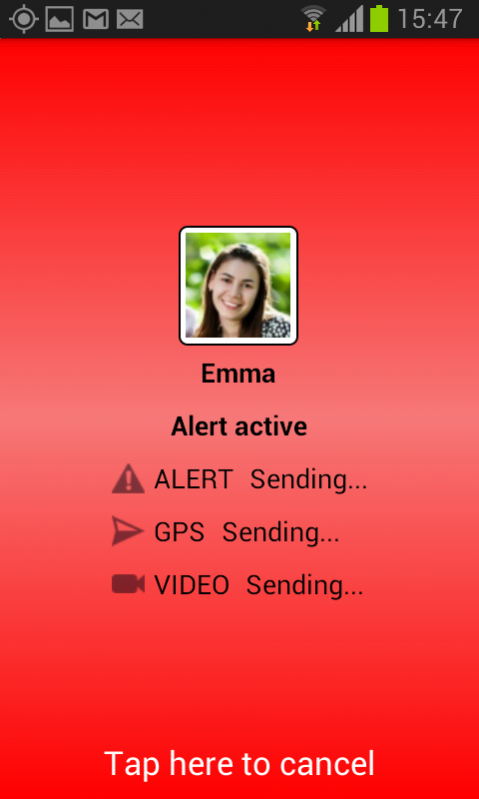STANLEY Guard Personal Safety 3.4.2
Free Version
Publisher Description
The STANLEY Guard™ Personal Safety app by STANLEY Security provides an easy to use method of alerting your campus/company security team that you need assistance.
Step 1: When you are in an emergency situation, trigger an alert through the app by simply shaking the phone, swiping a button in the app, double tapping, or entering a code. Your phone starts recording live audio and video clips.
Step 2: Your campus/company security team is notified of your alert, your GPS location, your phone’s recorded audio/video clips, and your personal profile information. Or, if you prefer, an alert can only be sent to your list of pre-determined contacts.
Step 3: Your campus/company security team dispatches security personnel to respond through the STANLEY Guard™ Security Response App. Security Response is routed to your location for assistance.
Plus, use the STANLEY Guard™ Personal Safety app to ensure your safety in the following situations:
Meetings: Schedule a meeting timer in the Personal Safety app, and when the meeting time is over, you can confirm you’re ok, or extend the meeting time. Your campus/company security team will receive an alert if you don’t cancel the meeting or extend it.
Journeys: When travelling from one location to another, enter the final destination into the Personal Safety app. When you arrive, the app will ask to confirm if you’ve arrived safely. If you do not confirm, your campus/company security team will receive an alert.
Man-down: Schedule a meeting timer in the Personal Safety app. If there is no movement for a pre-set duration of time, your campus/company security team is alerted.
NOTE: Your campus/company security team must have the STANLEY Guard Command Center Portal and the STANLEY Guard Security Response App for security officers in order for the Personal Safety App to be functional as outlined above.
About STANLEY Guard Personal Safety
STANLEY Guard Personal Safety is a free app for Android published in the PIMS & Calendars list of apps, part of Business.
The company that develops STANLEY Guard Personal Safety is Stanley Black & Decker Inc. The latest version released by its developer is 3.4.2.
To install STANLEY Guard Personal Safety on your Android device, just click the green Continue To App button above to start the installation process. The app is listed on our website since 2022-03-13 and was downloaded 3 times. We have already checked if the download link is safe, however for your own protection we recommend that you scan the downloaded app with your antivirus. Your antivirus may detect the STANLEY Guard Personal Safety as malware as malware if the download link to com.mm.stanleyus is broken.
How to install STANLEY Guard Personal Safety on your Android device:
- Click on the Continue To App button on our website. This will redirect you to Google Play.
- Once the STANLEY Guard Personal Safety is shown in the Google Play listing of your Android device, you can start its download and installation. Tap on the Install button located below the search bar and to the right of the app icon.
- A pop-up window with the permissions required by STANLEY Guard Personal Safety will be shown. Click on Accept to continue the process.
- STANLEY Guard Personal Safety will be downloaded onto your device, displaying a progress. Once the download completes, the installation will start and you'll get a notification after the installation is finished.